To manage databases:
-
Log in to cPanel.
-
In the "Databases" section, click on Manage My Databases.
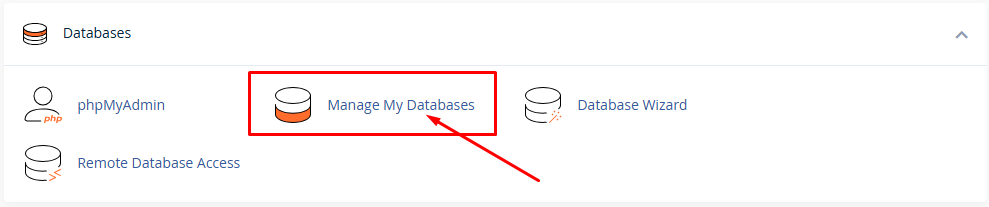
-
To create a new database, enter a name and click Create Database.
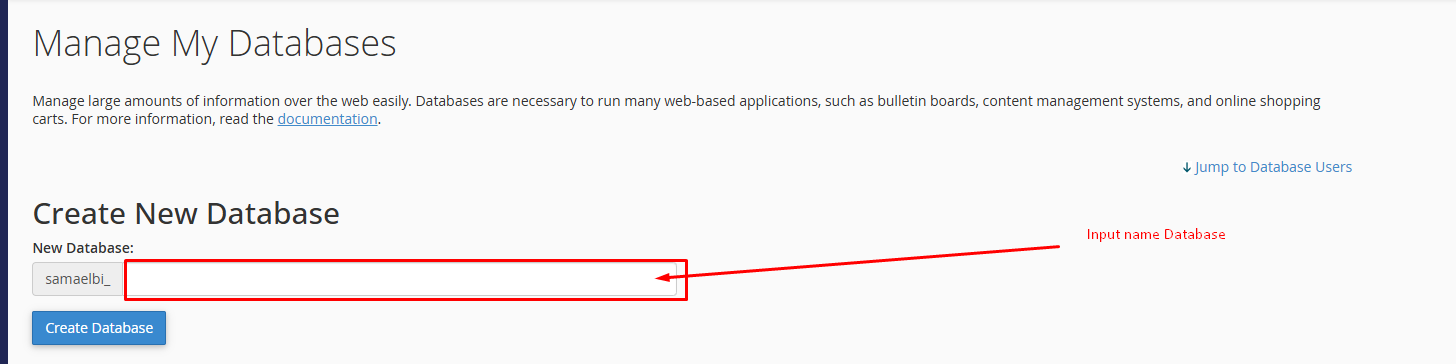
-
To manage databases, use phpMyAdmin for advanced tasks like modifying tables and running SQL queries.
You can also create database users and assign privileges through the cPanel interface.

