To install WordPress through cPanel:
-
Log in to cPanel.
-
In the "Software" section, click on Wordpress Management.
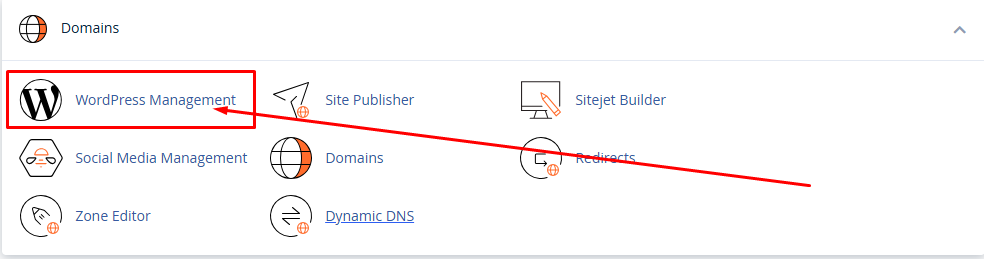
-
Click on the Install button.
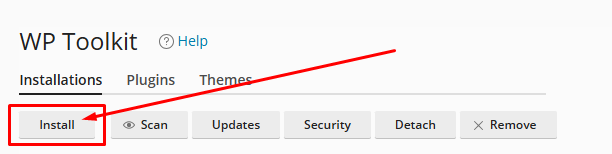
-
Select your domain, set up admin credentials, and configure the installation options.
-
Click Install to complete the process.
WordPress will now be installed on your website, and you can begin managing your content.

