To back up your website:
-
Log in to your cPanel account.
-
Go to the "Files" section and click on Backup.
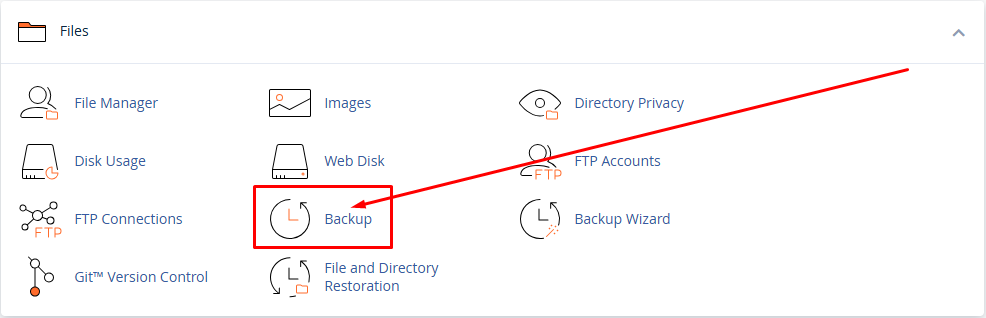
-
Under "Full Backup," click Download a Full Account Backup.
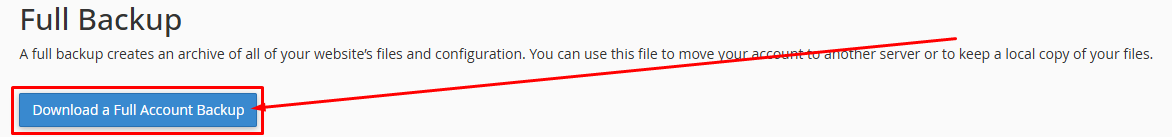
-
Select the backup destination and click Generate Backup.
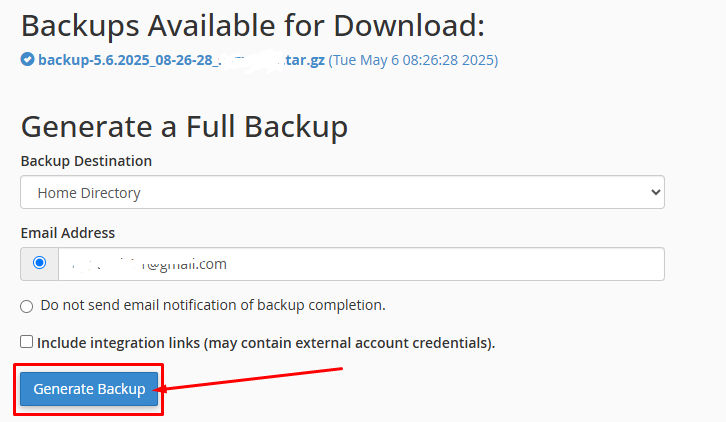
Once the backup is generated, you can download it to your computer or store it remotely.

