This tutorial will guide you through the process of adding additional contacts to your Auxodomain account. Adding contacts allows you to designate specific email addresses and phone numbers for different types of notifications and account-related communications.
- Log In to Your Auxodomain Account
- Navigate Account > Contacs
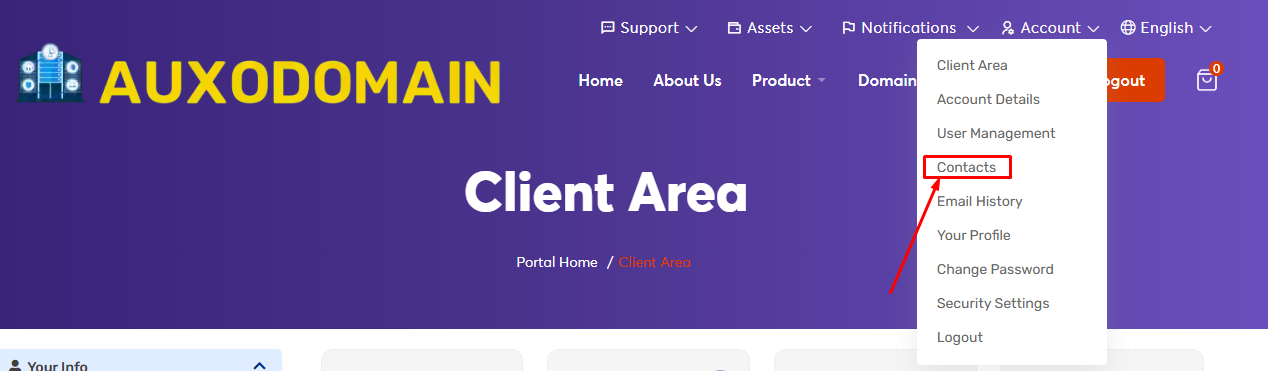
- Enter the Contact Details
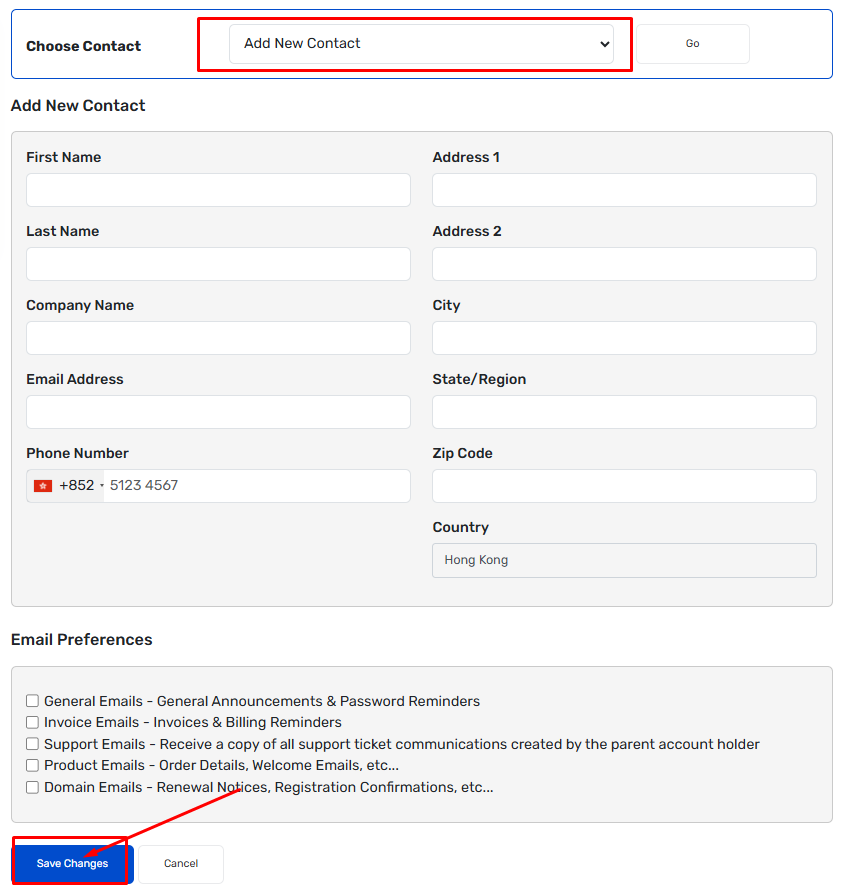
- You hass bed add contacs

